You will be issued completion documentation after completing all required modules and meeting the passing score requirement. The administration at the affiliated institution also has access to your completion records through the reporting system.
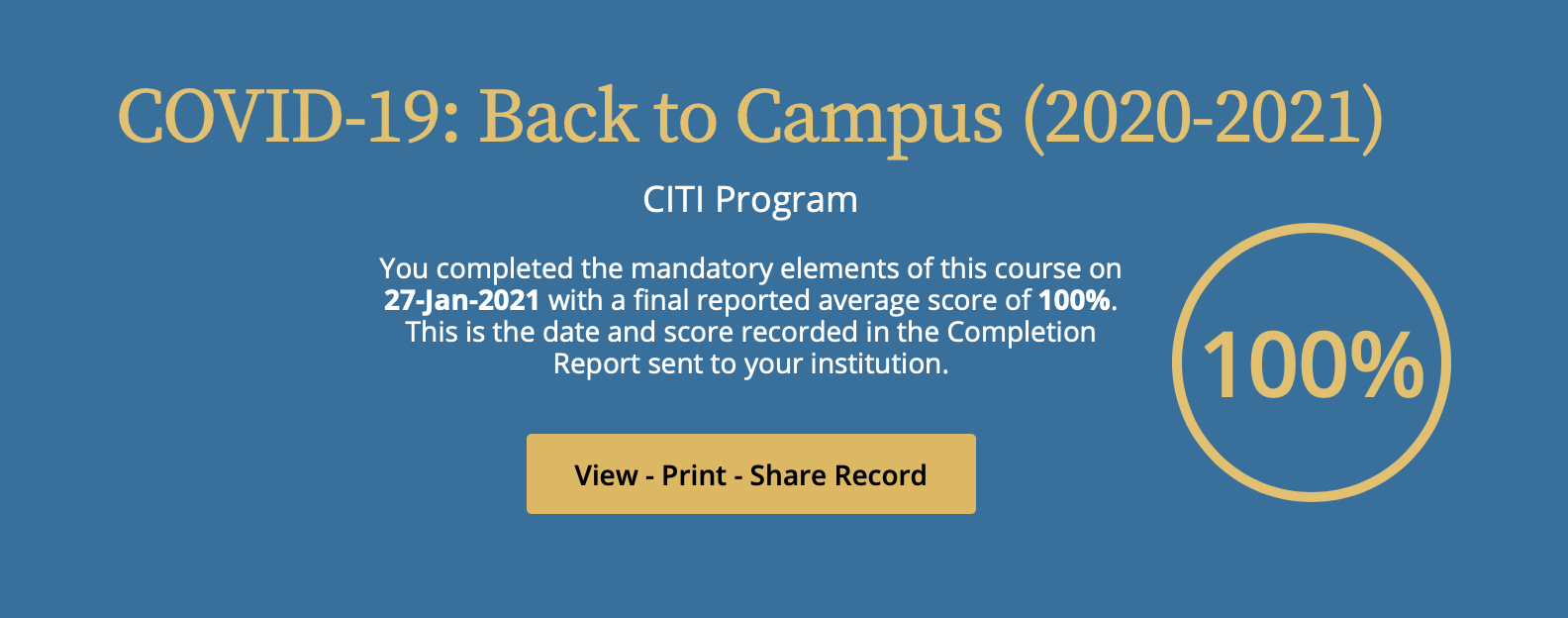
Sharing Your Completion Records Through the Verify Link
Each completion record contains a unique verify link.
NOTE: Anyone who has these links can download and print a PDF of either the Report or Certificate; login to CITI Program is not required for access. Be careful with whom you share them.
 Each course completion has two permanent
Each course completion has two permanent  verify links:
verify links:
-
A verify link to the multi-part Completion Report, which is "transcript-like" and so includes each quiz and the associated scores.
-
A verify link to the Completion Certificate, which is "diploma-like" and includes no quiz/grade information.
CITI Program does not routinely provide hard copies of Reports or Certificates, but you can download and print a PDF file of either using these permanent verify links at any time.
You can also include these verify links on resumes, CVs, or other documents. Or share them on sites like LinkedIn (see below).
NOTE: Anyone who has these links can download and print a PDF of either the Report or Certificate; login to CITI Program is not required for access. Be careful with whom you share them.
To find your CITI Program "verify" URLs:
-
Log into your CITI Program account
-
Go to Records
-
Click the View-Print-Share link for the course completion that you want to share
-
Copy the Report or Certificate permalink (URL) and share it/them wherever or with whomever you want
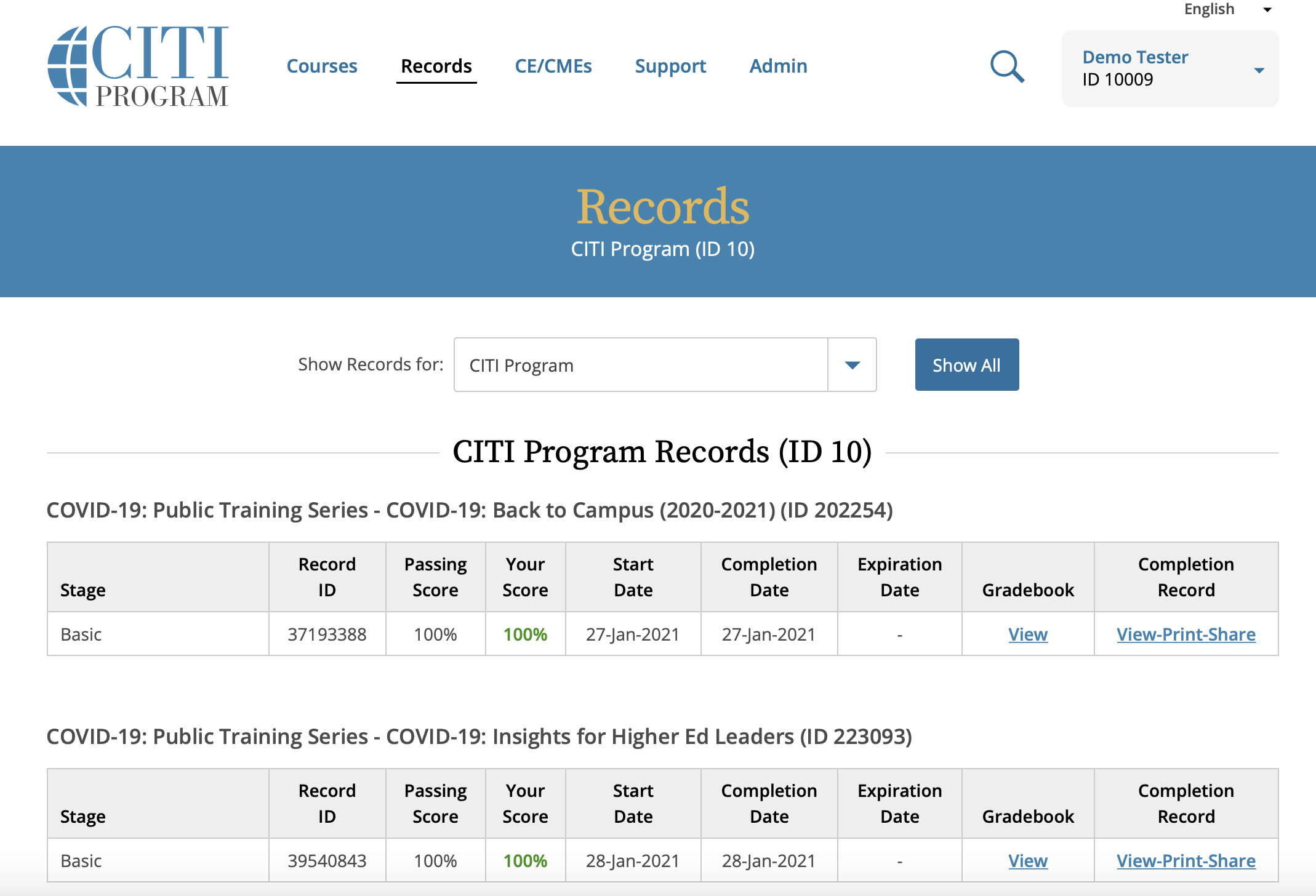
Share a Completion on LinkedIn
You can share your course completion in the Certifications section of your LinkedIn profile. LinkedIn users can see the full PDF by clicking on the course title from your profile.
To share your course completion on LinkedIn:
-
Log into your CITI Program account
-
Go to My Records
-
Click the View-Print-Share link for the course completion that you want to share
-
Copy the Report or Certificate "verify" permalink (URL) (NOTE: normally you will want the Certificate URL, since it does not contain quiz scores)
-
Log into LinkedIn. Follow the instructions to copy and paste your completion information to your LinkedIn profile
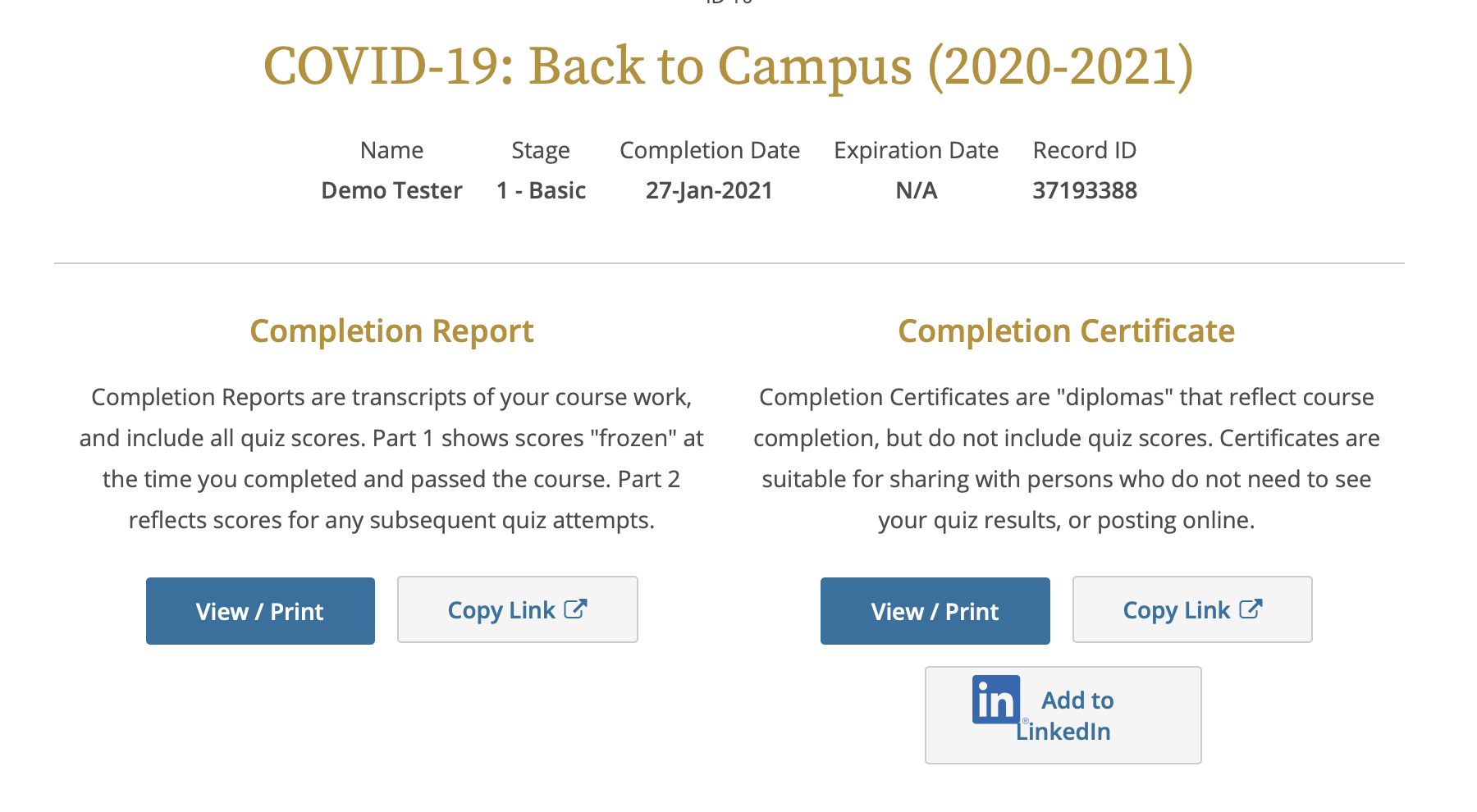
For more additional information email us at support@citiprogram.org or call 888.529.5929.



